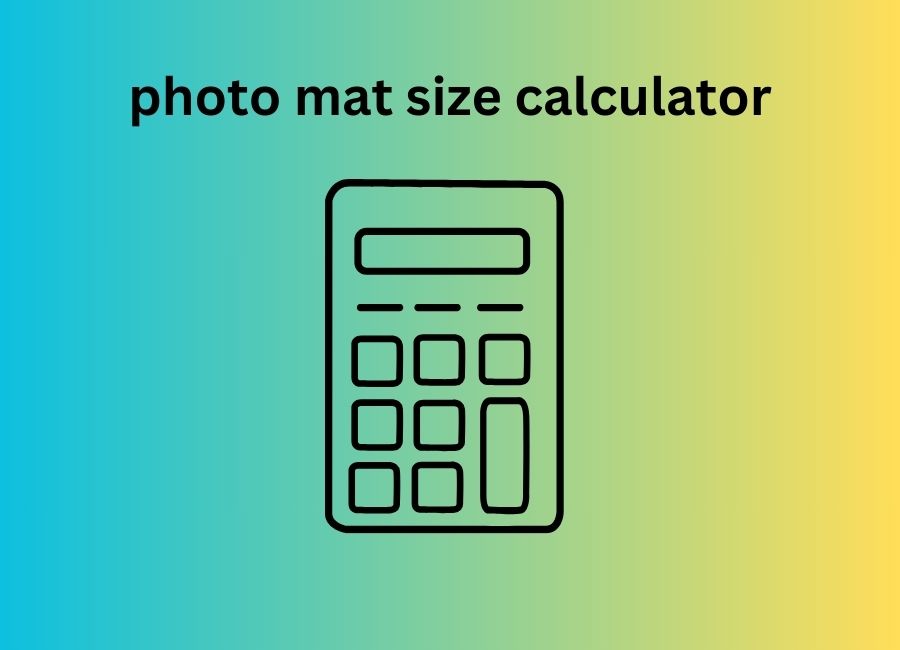Photo Mat Size Calculator
When it comes to framing your artwork, photographs, or prints, choosing the right mat size is essential. A mat not only enhances the visual appeal of the picture but also protects the artwork from damage. A Photo Mat Size Calculator is a great tool that simplifies the process of determining the correct mat dimensions for your artwork. It helps you figure out the appropriate mat width and size based on your artwork’s dimensions, allowing you to frame your photo or print beautifully and professionally.
In this article, we’ll explore how a Photo Mat Size Calculator works, why it’s important, and how you can use it to make the best choices for your framing project.
What Is a Photo Mat?
A photo mat is a border or frame that sits between your artwork (or photo) and the outer frame. It provides both an aesthetic and protective function. The mat ensures that the artwork doesn’t touch the glass, which could potentially damage it over time. It also creates a clean and professional presentation that draws attention to the artwork.
The mat is usually made from a sturdy, acid-free paper or cardboard, available in various colors and thicknesses. A well-chosen mat enhances the visual impact of the artwork and provides additional contrast between the image and the frame.
Why Use a Photo Mat Size Calculator?
A Photo Mat Size Calculator takes the guesswork out of selecting the correct mat size. It ensures that your photograph or artwork is framed properly, enhancing its visual appeal and providing sufficient protection. Here are a few reasons why using a mat size calculator is beneficial:
- Accurate Measurements: The calculator provides precise measurements based on your artwork’s size, ensuring that the mat fits perfectly and complements your artwork.
- Visual Appeal: A properly sized mat can highlight the artwork, providing balance and contrast between the image and frame.
- Protection: The mat helps keep your artwork from touching the glass, which can lead to issues like condensation or abrasion over time.
- Professional Appearance: Matting your artwork properly provides a polished, professional look that enhances the overall presentation.
Key Factors for Determining Mat Size
When using a Photo Mat Size Calculator, there are several important factors to consider to ensure a good fit for your frame and artwork. These include:
1. Artwork Dimensions
The size of your artwork is the starting point for determining the mat size. You’ll need to know the width and height of the piece to determine the overall frame dimensions.
For example, if your photograph is 8×10 inches, those are the measurements that will be used in the calculation. Keep in mind that the mat’s opening should be slightly smaller than the artwork to ensure that the photo or print stays securely in place.
2. Mat Border Width
The border width is the space around your artwork inside the frame. Mat borders typically range from 1.5 inches to 4 inches, but the width can vary depending on the size of the artwork and personal preference.
- Smaller Artwork: For smaller pictures (such as 5×7 or 8×10), a narrow border (1.5-2 inches) often looks best to avoid overpowering the image.
- Larger Artwork: For larger prints or photographs (such as 16×20 or 24×36), a wider mat (3-4 inches) helps maintain balance and creates a more dramatic effect.
The Photo Mat Size Calculator takes this into account, allowing you to adjust the mat size to suit the proportions of your artwork.
3. Frame Size
The frame size is determined after the mat size has been calculated. The frame should be slightly larger than the mat, allowing the mat to fit comfortably into it.
For example, if your artwork and mat dimensions end up being 11×14 inches, your frame will need to be large enough to hold this size (plus a small overlap to secure the mat).
4. Aspect Ratio
The aspect ratio of your artwork refers to the proportional relationship between the width and height of the image. The calculator can help ensure that the mat size complements the aspect ratio of your photo, maintaining a balanced appearance when framed.
How to Use a Photo Mat Size Calculator
Using a Photo Mat Size Calculator is typically simple and straightforward. Here’s a step-by-step guide on how to use the tool:
Step 1: Enter Artwork Dimensions
First, input the dimensions of your artwork (width and height) into the calculator. This will be the size of your photo or print that you are matting.
For example:
- Artwork Size: 8 inches (width) x 10 inches (height)
Step 2: Choose Mat Border Width
Next, input the desired border width for the mat. You can select a standard width or input a custom value based on your preference.
For example:
- Mat Border Width: 2 inches
Step 3: Select Frame Size
Finally, choose your frame size, which will depend on both the mat size and the artwork dimensions. The calculator will suggest a frame size based on the mat and artwork.
For example:
- Frame Size: 12 inches (width) x 14 inches (height)
This will create a border of 2 inches around the artwork, and the frame size will be just large enough to fit the mat.
Step 4: Review and Adjust
Once you’ve entered the necessary information, the calculator will provide you with the appropriate mat opening size, frame dimensions, and matting proportions. You can adjust these values based on your preferences and the calculator will automatically update the measurements.
For example, if your artwork is 8×10 inches and the border width is 2 inches, the calculator might suggest the following:
- Mat Opening Size: 7.5 inches x 9.5 inches (to ensure the artwork fits snugly into the mat without falling out)
- Overall Frame Size: 12 inches x 14 inches
Tips for Choosing the Right Mat Size
Here are a few additional tips to help you select the ideal mat size for your photograph or artwork:
1. Consider the Display Space
Think about where you’ll be displaying the framed photo. If the space is large, you may want a wider mat to balance the size of the wall and frame. For smaller spaces, a narrower mat may work better.
2. Match Mat Color to Your Artwork
The color of the mat should complement your photo or artwork. Neutral tones like white, cream, or gray work well for most images, but you can experiment with colored mats to create a unique effect. Just be sure the color enhances the image, rather than distracting from it.
3. Keep the Artwork Centered
The mat should be centered on your artwork, especially for prints or photographs with equal space around the edges. If your artwork has a natural focal point (e.g., a portrait), position the image within the mat opening to ensure that the subject isn’t cropped out.
4. Use Acid-Free Mats
Always use acid-free mats to prevent long-term damage to your artwork. Acid-free mats help preserve your photo by preventing deterioration, discoloration, and moisture damage.
Example Calculation
Let’s say you have an 8×10-inch photo and want a 2-inch border. Here’s what the Photo Mat Size Calculator might suggest:
- Artwork Size: 8 inches x 10 inches
- Mat Border Width: 2 inches
- Mat Opening Size: 7.5 inches x 9.5 inches (a slightly smaller opening than the photo to hold it in place)
- Frame Size: 12 inches x 14 inches
This configuration would provide a clean, balanced look with a 2-inch mat border around the photo.
Conclusion
A Photo Mat Size Calculator is a valuable tool for anyone looking to frame their artwork, photographs, or prints with precision and ease. By entering the dimensions of your artwork, choosing the right mat border width, and adjusting the frame size, you can create a polished, professional presentation for your artwork that enhances its beauty and protects it for years to come.
Whether you’re framing personal photos, prints for a gallery, or any other artwork, using a mat adds a finishing touch that can elevate the overall presentation. With the help of a Photo Mat Size Calculator, you can achieve the perfect frame every time.