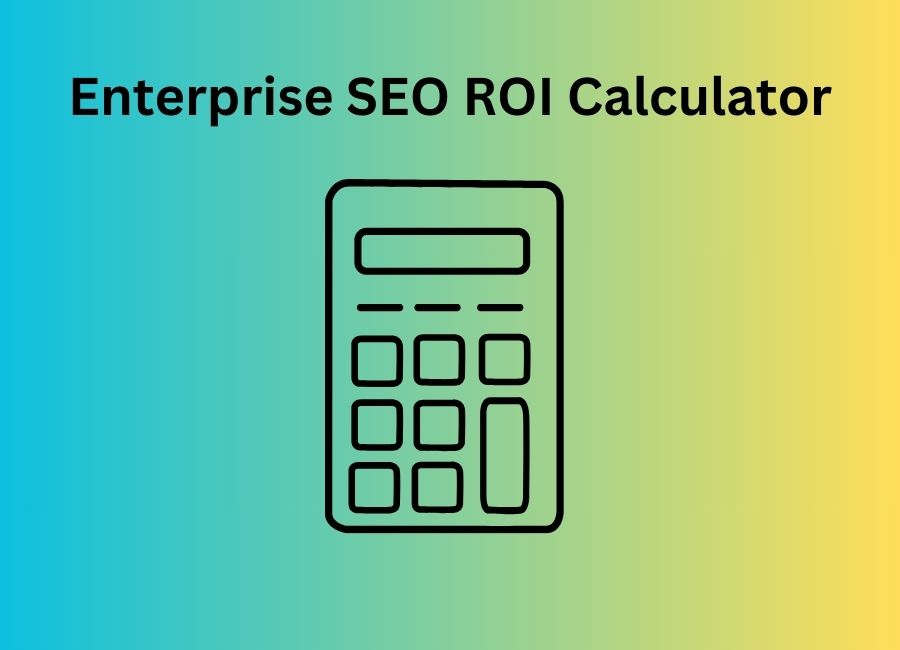PPC ROI Calculator
Results
PPC ROI Calculator: Maximizing Your Pay-Per-Click Advertising Investment
In the world of digital marketing, Pay-Per-Click (PPC) advertising has become one of the most effective ways to generate immediate traffic, increase brand awareness, and drive conversions. However, businesses must carefully evaluate the effectiveness of their PPC campaigns to ensure they are getting the most out of their advertising budget. This is where a PPC ROI Calculator comes into play.
A PPC ROI Calculator helps you determine the return on investment (ROI) of your PPC campaigns by calculating how much revenue your ads generate compared to the cost of running them. By understanding your PPC ROI, you can make data-driven decisions, optimize campaigns, and maximize the overall value of your ad spend.
In this article, we will guide you on how to use a PPC ROI Calculator, the key factors that affect PPC ROI, and how to leverage this tool to ensure you’re getting the best results from your paid ads.
What is PPC ROI?
PPC ROI refers to the return on investment (ROI) from the money spent on pay-per-click advertising. PPC allows advertisers to pay only when users click on their ads, meaning the more efficient the ads are at converting clicks into customers, the higher the ROI.
To calculate the PPC ROI, you compare the revenue generated from your PPC campaigns against the cost of the ads. The formula for calculating PPC ROI is: ROI=(Revenue Generated from PPC Campaigns−PPC Advertising CostsPPC Advertising Costs)×100\text{ROI} = \left(\frac{\text{Revenue Generated from PPC Campaigns} – \text{PPC Advertising Costs}}{\text{PPC Advertising Costs}}\right) \times 100
For example, if you spend $1,000 on a PPC campaign and earn $5,000 in revenue from that campaign, your ROI would be: ROI=(5000−10001000)×100=400%\text{ROI} = \left(\frac{5000 – 1000}{1000}\right) \times 100 = 400\%
This means you generated a 400% return on the investment spent on the PPC campaign.
Why Use a PPC ROI Calculator?
Using a PPC ROI Calculator is essential for businesses to determine the effectiveness of their PPC advertising efforts. This tool provides insights into how well your campaigns are performing and whether they are achieving the desired financial results.
Here are some key benefits of using a PPC ROI Calculator:
- Assess Campaign Effectiveness: It helps you understand if the money you are investing in PPC is generating enough revenue to justify the costs.
- Optimize Ad Spend: By calculating ROI, you can identify underperforming ads and reallocate your budget to more successful campaigns, ensuring better performance.
- Data-Driven Decisions: It empowers you to make data-driven decisions and adjust your PPC strategies based on real performance data.
- Measure the Profitability of PPC Campaigns: A calculator helps you measure whether your PPC campaigns are profitable, and if not, it guides you on adjusting tactics to improve results.
Key Metrics to Consider in a PPC ROI Calculator
To use a PPC ROI Calculator, you’ll need to input several key data points. Understanding these metrics is crucial for accurate calculations.
1. PPC Advertising Costs
This is the total amount spent on your PPC campaign. It includes the cost per click (CPC) you are paying to the search engines (like Google Ads or Bing Ads), as well as any management fees associated with running the campaigns (if applicable). It’s essential to include the entire advertising budget, including any campaign setup or optimization costs, to get an accurate ROI.
For example, if your campaign spends $2 per click and you receive 500 clicks, your total PPC costs would be: PPC Advertising Costs=500 clicks×2 per click=1000 dollars\text{PPC Advertising Costs} = 500 \, \text{clicks} \times 2 \, \text{per click} = 1000 \, \text{dollars}
2. Revenue Generated from PPC Campaigns
This is the total revenue generated directly from the users who clicked on your PPC ads and made a purchase or completed a desired action (such as filling out a lead form). To accurately measure this, you’ll need to track the conversions that come from PPC traffic.
For example, if you earn $5,000 in revenue from the 500 clicks generated by the campaign, your revenue generated would be $5,000.
3. Conversion Rate
Your conversion rate is the percentage of visitors who take the desired action on your website after clicking on your ad, such as making a purchase, signing up for a newsletter, or filling out a contact form. This is an essential metric for determining the success of your PPC campaign.
The conversion rate is calculated by dividing the number of conversions by the total number of visitors, then multiplying by 100 to get the percentage. Conversion Rate=(ConversionsTotal Clicks)×100\text{Conversion Rate} = \left(\frac{\text{Conversions}}{\text{Total Clicks}}\right) \times 100
If your campaign generated 100 conversions from 500 clicks, your conversion rate would be: Conversion Rate=(100500)×100=20%\text{Conversion Rate} = \left(\frac{100}{500}\right) \times 100 = 20\%
4. Average Order Value (AOV)
The average order value (AOV) is the average amount of money that each customer spends per order. The AOV can help you better understand how much revenue you’re likely to generate per click.
For example, if you generated 100 conversions, and each customer spent an average of $50, your AOV would be $50. Average Order Value=Total RevenueNumber of Conversions\text{Average Order Value} = \frac{\text{Total Revenue}}{\text{Number of Conversions}} AOV=5000100=50 dollars\text{AOV} = \frac{5000}{100} = 50 \, \text{dollars}
How to Use a PPC ROI Calculator
To use a PPC ROI Calculator, follow these steps:
Step 1: Input PPC Advertising Costs
Enter the total amount you spent on your PPC campaign. This includes your cost per click (CPC) multiplied by the number of clicks.
Example:
- PPC Advertising Costs: $1,000
Step 2: Enter Revenue Generated
Enter the total revenue generated by users who clicked on your ads and converted on your website.
Example:
- Revenue Generated: $5,000
Step 3: Enter Conversion Rate (if applicable)
Input the conversion rate of your campaign, which shows the percentage of visitors who took the desired action after clicking the ad.
Example:
- Conversion Rate: 20%
Step 4: Calculate ROI
Once you input these figures, the PPC ROI Calculator will compute the ROI using the formula mentioned earlier: ROI=(Revenue−CostCost)×100\text{ROI} = \left(\frac{\text{Revenue} – \text{Cost}}{\text{Cost}}\right) \times 100
For our example:
- PPC Advertising Costs: $1,000
- Revenue Generated: $5,000
ROI=(5000−10001000)×100=400%\text{ROI} = \left(\frac{5000 – 1000}{1000}\right) \times 100 = 400\%
This means that for every dollar spent on the PPC campaign, you earned $4 in return, resulting in a 400% ROI.
Example of Using the PPC ROI Calculator
Let’s assume you’re running a PPC campaign with the following numbers:
- Cost per click (CPC): $2
- Total clicks: 500
- Total spend: $1,000
- Revenue generated: $5,000
- Conversion rate: 20%
Using the PPC ROI Calculator, you can calculate your ROI as follows: ROI=(5000−10001000)×100=400%\text{ROI} = \left(\frac{5000 – 1000}{1000}\right) \times 100 = 400\%
This means you earned $4 for every $1 spent on the PPC campaign, which is a very favorable ROI.
Conclusion
A PPC ROI Calculator is an indispensable tool for businesses running paid search campaigns. It enables you to evaluate the effectiveness of your PPC advertising efforts and optimize your strategy for better results. By entering key metrics such as advertising costs, revenue generated, conversion rates, and average order value, you can accurately assess your ROI and make informed decisions about how to allocate your advertising budget for the best possible outcomes.
With the insights provided by a PPC ROI calculator, you can ensure that your PPC campaigns are delivering a high return on investment, improve efficiency, and continuously refine your approach to achieve even greater success.